Reconnect a disconnected In-Place archive mailbox
Recently I had a situation to delete all the mail boxes from some of the exchange databases due to the non-reparable corruption on the exchange edb file. When I removed the mail boxes, I got a warning about it will disconnect all In-Place archive mail boxes of that users too.
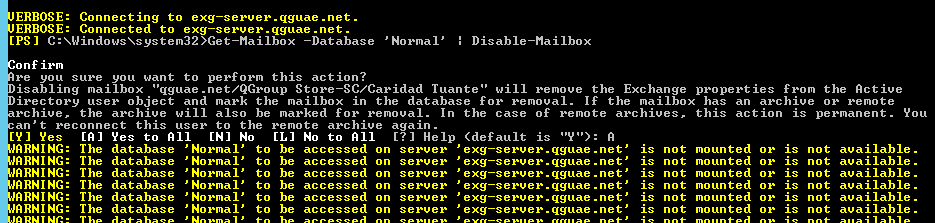
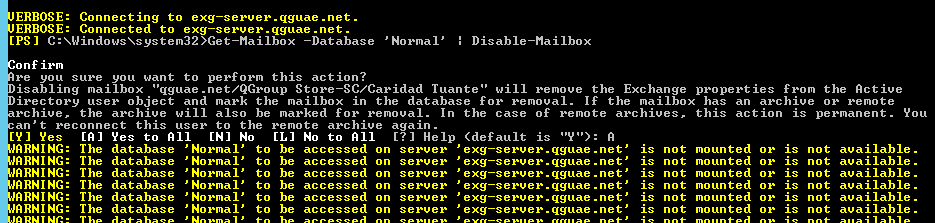
But I don’t have any other choice and I did the removal.
Later re-created all mail boxes and restored the data. I am searching an option to re-connected the archive mail boxes to each user I restored. I didn’t find any straight forward methods to achieve it
I have successfully re-connected by followed below steps.
- Make sure In-Place archive is not enabled on the targeted user.
- Find the GUID of disconnected archive mailboxes using the below exchange power shell command
Get-MailboxDatabase ArchiveDB | Get-MailboxStatistics | Where {($_.DisconnectReason -eq 'Disabled') -and ($_.IsArchiveMailbox -eq $true) } | ft DisplayName,MailboxGuid3. Reconnect the archive mailbox using the GUID and name found on the above script
Enable-mailbox -identity azhar -ArchiveGUID 88308c51-8f18-4484-aaac-980e4daa08c9 -ArchiveDatabase ArchiveDB -ArchiveThis script will enable to In-place archive and also reconnect the disconnected archive mailbox.
Tags In
Related Posts
1 Comment
Comments are closed.
Donate
If you find this blog is helpful for you, you can consider to offer a coffee by pressing the donate button.



[…] Restored the disconnected In-Place archive,See the post: https://www.parackattu.com/reconnect-disconnected-in-place-archive-mailbox for more […]